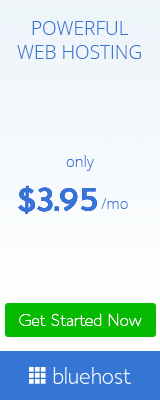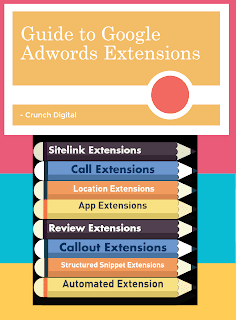If you're a beginner looking to launch your first Google Ads campaign, it can be overwhelming to figure out where to start. However, with the right strategy, you can create a successful campaign that meets your business objectives. Here's a step-by-step guide on how to create a Google Ads campaign for E-Commerce.
Define Your Campaign Goals: Let's say your e-commerce business sells men's clothing and you want to increase sales. Your campaign goal would be to drive sales through your website.
Identify Your Target Audience: Your target audience would be men who are interested in fashion and looking to buy clothing online. You can further narrow down your audience by targeting specific age groups, income levels, and interests.
Conduct Keyword Research: Use Google's Keyword Planner tool to identify relevant keywords related to men's clothing, such as "men's dress shirts," "men's jeans," and "men's suits."
Create a Budget: Determine how much you are willing to spend on your campaign and allocate your budget accordingly. You can start with a small budget and increase it over time based on your campaign's performance.
Develop Ad Copy: Create ad copy that highlights the benefits of your products, such as "Shop the Latest Styles in Men's Clothing" or "Free Shipping on All Orders." Include a clear call-to-action, such as "Shop Now" or "Buy Today."
Set up Tracking and Measurement: Set up conversion tracking and Google Analytics to track the performance of your ads. This will allow you to see which ads are driving the most sales and optimize your campaign accordingly.
Determine Bidding Strategy: Decide on a bidding strategy that aligns with your campaign goals and budget. For example, you can choose manual or automated bidding.
Launch Your Campaign: Launch your campaign and monitor its performance. Adjust your bids, ad copy, and targeting as needed to improve performance.
Monitor Your Results: Track your campaign results to see how well your ads are performing and to identify areas where you can make improvements. Continuously optimize your campaign to improve performance over time.
Remember to continuously monitor and optimize your campaign to improve its performance over time. By following these steps, you can create a successful Google Ads campaign that drives sales for your e-commerce business.