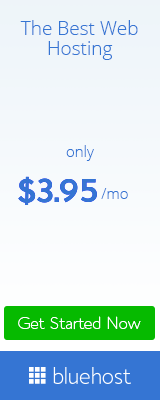1. Creating a New GA4 Property
Log in to your Google Analytics account.
Click on “Admin” at the bottom left.
In the Property column, click on the dropdown and then on “+ Create Property”.
Follow the setup process and select “GA4” when given a choice between different property types.
2. Setting Up Data Streams
GA4 relies on data streams, which can be from a website, mobile apps, or other sources.
Once your property is created, you'll be prompted to set up a data stream. Choose "Web" for websites.
Add your website URL and stream name.
This process will generate a tracking code. Install this on your website just like you would with the Universal Analytics (UA) code.
3. Events Over Views
Unlike Universal Analytics, GA4 focuses on events rather than views. Page views, button clicks, user engagements are all treated as events. GA4 auto-tracks some of these, but you can manually tag others using Google Tag Manager.
4. Configure Enhanced Measurement
GA4 offers “Enhanced Measurement” which automatically tracks certain events like scrolls, outbound clicks, site search, etc. Turn on/off features according to your needs.
5. Setting Up Conversions
In GA4, conversions are simply marked events.
Navigate to “Events” in the left-hand column.
Click on any event to mark it as a conversion.
This is useful for tracking valuable user interactions, like form submissions or product purchases.
6. User and Audience Building
GA4 offers more advanced user and audience tracking capabilities:
In the left sidebar, navigate to "Users" or "Audiences".
You can define specific user groups or audiences based on various criteria like page views, event interactions, etc.
These can be used in remarketing campaigns.
7. Using The Analysis Hub
The Analysis Hub is a flexible space where you can build custom reports and analyses based on your needs. This replaces the custom reports feature in Universal Analytics.
8. Understand Data Retention and User Data
GA4 has a different approach to data retention. Familiarize yourself with these settings in the property configuration, ensuring compliance with data protection regulations.
9. Familiarize with the New Interface
Spend time exploring the GA4 interface. Some features and reports might have moved or changed names, so familiarization is key.
10. Continuous Learning
GA4 is an evolving platform, and Google regularly releases updates and new features. It’s crucial to stay updated and leverage new capabilities.
Remember, if you're transitioning from Universal Analytics to GA4, it's generally recommended to run both concurrently for some time. This allows you to ensure data integrity and get familiar with GA4 without losing your old data structure.