Local SEO benefits companies advertise their products and services to local prospects and customers. When it comes to collecting information for local search, search engines rely on signals such as local content, links, social profile pages, and citations to provide the most relevant local results to the user.
Local Search is a need for any online business. To help you optimize your business for local SEO, here we go with the best practices that will cover local SEO tips.
Local Search is a need for any online business. To help you optimize your business for local SEO, here we go with the best practices that will cover local SEO tips.
1. Optimize Google My Business:
When you plan to benefit your business by using search engine optimization (SEO), your major focus goes on ranking the website in Google's search results using various content and keyword strategies. There’s a touch of a twist with local SEO and Google My Business. When you search “grocery shops near me,” you’ll view a huge map at the top of your screen with information on shops listed in the main search results such as the name, address, phone number, reviews, etc. for a specific business.Many people don’t recognize that the data does not come from the business’s website but from the Google My Business profile page. You are dropping out on a valuable opportunity if you don't have a Google My Business profile. These pages are free and they take around 20 minutes to form: Set Up Your Google My Business Profile Today
Make sure to verify your profile. Verification is important to ensure you’re the owner of your page so that you can do edits to your page in the future. Google will mail you a postcard with a verification code and you’ll need to enter this code in order to verify your profile.
2. Improve Your Internal Linking Structure:
Although external links pointing to your site are perfect, adjusting your internal linking structure will also boost your SEO rankings.Why internal linking is important? It does the following:
- Supports website navigation
- Assists with data structure and website hierarchy
- Distributes page authority and ranking power amidst pages
3. Improve URL, Title Tags, Headers, Meta Description, and Content:
Whenever you write an article, you need to optimize the content for search engines by using high-volume keywords in the URL, title, header, meta description, and body. Consider highlighting customer success stories and case studies if having trouble coming up with geo-targeted content.4. Add the Location Page to your Website:
If your business has more than one location, create location pages with your name, address, phone number, store hours, unique store descriptions, parking/transit information, promotions, and testimonials from happy customers.
It's also crucial you avoid duplicating content across multiple location pages. For single-location businesses, create a locally descriptive About Us page and add a Google Map to your website on your respective location page(s).
5. Publish Weekly "Posts" to Your Google My Business Profile
Publish weekly updates to your Google My Business profile using the “Posts” function. Did you know that posting regularly to Google My Business can have a positive effect on local rankings? Google’s posting function is alike to social media posts on sites like Facebook and others. You write a short blurb and add a picture. Some ideas for posting updates include Promotions and sales new blog posts quick tips, announcements about brand-new services, current hires, etc.6. Ask or request For Google Reviews
Reviews are the best ways that your business can stand out from the competition. Specifically, you should strive to have more reviews, higher average ratings, and more frequent reviews. To accomplish this, you’ll need to ask for reviews on a continuous basis. Most businesses struggle to get customer reviews online because it takes effort on your customers’ end to write a review. At the same time, reviews are remarkably essential for building your online reliability and therefore improving your local Google rankings.Request your customers for reviews and make the process as easy as possible for every customer to write a review for you. Gaining positive reviews will likely be a slow process, but over time it adds up and will give you a real competitive advantage that is difficult to replicate.
7. Ensure Your Website is Mobile-friendly
Now in 2020, nearly 60% of online searches are carried out on a mobile device. Many businesses still haven’t adapted. It is necessary to create a mobile-optimized website in order to compete in the local search results.Local and mobile search go hand in hand. The most common ways people will use your site in a mobile environment are to view reviews, find directions to your location, and search for contact information. Make it simple for your prospects and customers by making your site mobile-friendly.
8. Ensure your Name, Address, and Phone number are up to date Online
A critical factor in local rankings is the flexibility of your business contact information specifically, your business’ Name, Address, and Phone number (NAP). The more regular this data is, the more trust Google will have in displaying your Google My Business profile.First, make sure that your business contact information is steady between your website and Google My Business profile. Go to your website and make sure that your contact page and your footer both list your business NAP so that this information matches the information listed on your Google My Business profile. Avoid the usual mistake of only adding the NAP within an image as it can't be crawled from search engines like HTML text.
9. Optimize Online Directories and Citations
Did you know that a mention of your NAP on another website is called a “citation”? In addition, to make sure your citations are consistent, it’s also important to build up a healthy number of citations, and here are some tips on how to achieve that:
- Submit Your Business to Directories to Create More Citations
It’s possible your website isn’t being listed on major directories that could give you more citations and could help boost your rankings in Google. Start using the Moz Local search tool to check if you're missing major listings. If you see any opportunities, then simply add all of your business information to the websites. In addition, submit your website to dozens of additional directories to create more citations.
- Publish Online Press Releases to Create Citations
Another way to create citations is to distribute online press releases. If you have significant news updates, distribute an online press release via a quality press release service.
10. Get Active On Social Media
There’s been a lot of discussion about whether social media activity is one of the signs Google practices to rank businesses. There’s no doubting the fact that social media is a great possibility to create more exposure and buzz about your business. Social media is also an excellent way to promote the content you’ve created, which in turn can also help you draw more links over time. In addition to being active on social media sites, it's essential to double-check that your social media profiles include consistent NAP information and have detailed keyword-rich descriptions.
Now that you've carved out a nice Google My Business page, share the page on social media, further aligning social and search.


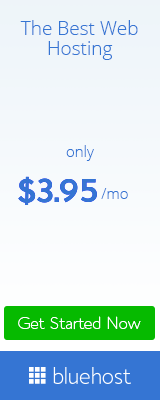









No comments
Post a Comment
Note: only a member of this blog may post a comment.