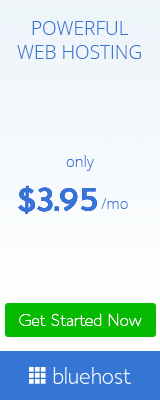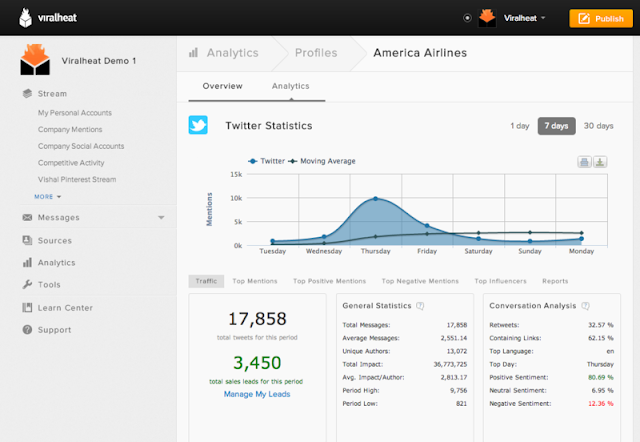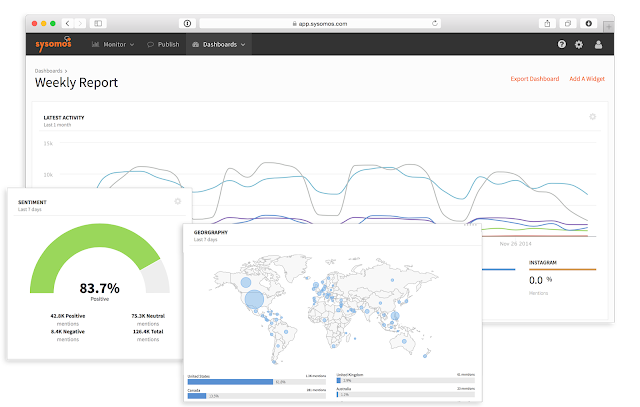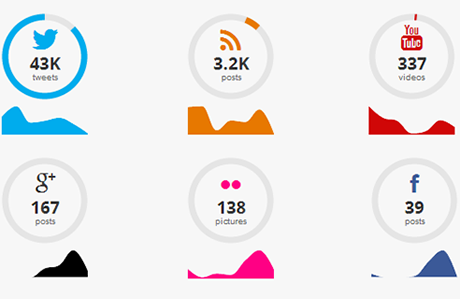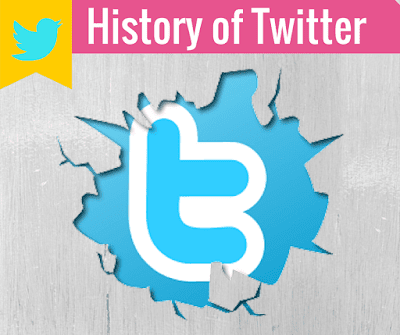Introduction:
In today's digital age, social media has become an integral part of any successful digital marketing strategy. It provides businesses with the opportunity to engage with their target audience, increase brand awareness, drive website traffic, and generate leads. However, building a social media strategy that works can be challenging, especially with the plethora of social media platforms and strategies to choose from. In this blog post, we'll explore some tips and tricks from social media pros that can help businesses build a social media strategy that resonates with their target audience and achieves their business objectives.
Define Your Objectives:
The first step in building a successful social media strategy is to define your objectives. What do you want to achieve through your social media presence? Is it to increase brand awareness, drive website traffic, generate leads, or improve customer engagement? Once you have defined your objectives, you can create a social media strategy that is aligned with them.
Know Your Audience:
Understanding your target audience is critical to building a social media strategy that resonates with them. Conduct audience research to identify your target audience's demographics, interests, and behavior on social media. This will help you create content that is relevant and valuable to them.
Choose the Right Platforms:
Not all social media platforms are created equal. Choose the platforms that are most relevant to your target audience and align with your business objectives. For example, if your target audience is predominantly on LinkedIn, focus on building a strong presence on that platform.
Create a Content Plan:
Creating a content plan is critical to maintaining a consistent social media presence. Use a content calendar to plan your social media posts in advance, and include a mix of promotional and non-promotional content. Your content plan should align with your business objectives and resonate with your target audience.
Engage with Your Audience:
Engaging with your audience is critical to building a loyal following on social media. Respond to comments and messages promptly, and use social media listening tools to monitor brand mentions and conversations. By engaging with your audience, you can build a relationship with them and improve their perception of your brand.
Measure Your Results:
Finally, measuring your social media results is critical to understanding the effectiveness of your strategy. Use social media analytics tools to track your performance and adjust your strategy as needed. Some of the metrics you should track include engagement rates, reach, impressions, and website traffic.
Conclusion:
Building a successful social media strategy requires a deep understanding of your target audience, your business objectives, and the social media platforms that are most relevant to them. By defining your objectives, knowing your audience, choosing the right platforms, creating a content plan, engaging with your audience, and measuring your results, businesses can build a social media strategy that resonates with their target audience and achieves their business objectives. Social media is a powerful tool for businesses, and with the right strategy, it can drive significant results.